While losing weight can feel overwhelming, the right tools make it significantly easier. MyFitnessPal weight loss success becomes achievable when you leverage this powerful app effectively. Whether your goal is to drop 10 pounds or 50, consistently tracking your food intake, exercise, and progress is crucial – fortunately, MyFitnessPal simplifies this process.
In this comprehensive guide, we’ll explore:
✅ How MyFitnessPal facilitates weight loss
✅ A detailed setup process for optimal results
✅ The top advantages of using the platform
✅ Professional strategies to maintain consistency
✅ Common questions with expert responses
By following this roadmap, you’ll master using MyFitnessPal for weight loss and transform your health journey.
Why MyFitnessPal Delivers Weight Loss Results
Research from the American Journal of Preventive Medicine reveals that individuals who monitor their food intake lose twice as much weight compared to those who don’t. Here’s what makes MyFitnessPal weight loss so impactful:
✔ Massive Food Database – Quickly log meals with access to over 14 million food items
✔ Precise Calorie & Macro Tracking – Maintain a calorie deficit without estimation
✔ Comprehensive Exercise Logging – Sync workouts and steps for complete oversight
✔ Detailed Progress Analytics – Identify trends and make necessary adjustments
✔ Supportive Community Features – Stay motivated through challenges and connections
ALT Text: MyFitnessPal weight loss tracking interface showing daily nutrition and activity logs.
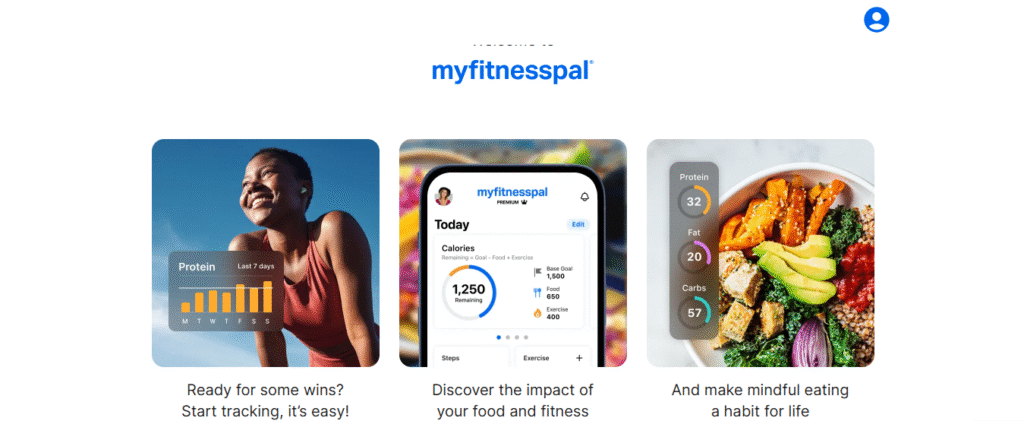
Step-by-Step Guide: Maximizing MyFitnessPal for Weight Loss
Step 1: Optimize Your Profile Setup
First, download the app (iOS/Android) or visit MyFitnessPal.com. Next, input your personal statistics including age, weight, height, and activity level. Then, select a realistic weight loss target such as “Lose 1 pound per week.” Finally, review your automatically generated daily calorie target.
📌 Pro Tip: Accurately representing your activity level significantly impacts calorie calculations!
Step 2: Master Food Tracking Techniques
Method 1: Quick Search Functionality
Simply type food items (e.g., “avocado”) and select the closest match while adjusting portions for precision.
Method 2: Barcode Scanner (Most Efficient Option)
Instantly log packaged foods by scanning their barcodes.
Method 3: Custom Meal & Recipe Saving
Ideal for meal preppers, this feature allows one-click logging of homemade dishes.
📌 Pro Tip: For optimal accuracy, incorporate a digital kitchen scale into your tracking routine.
Step 3: Incorporate Activity Tracking
Begin by manually entering exercises like cycling or weight training. Alternatively, sync compatible devices like Fitbit or Apple Watch for automatic workout updates.
📌 Pro Tip: Exercise calorie estimates often run high, so avoid consuming all “earned” calories.
Step 4: Analyze and Refine Your Approach
Regularly review weekly reports to identify patterns. If progress stalls, consider adjusting your calorie intake. Additionally, modifying macronutrient ratios (like increasing protein) can enhance satiety.
5 Key Advantages of Using MyFitnessPal for Weight Loss
1. Eliminates Nutritional Guesswork
Gain precise insights into your calorie consumption and macronutrient distribution.
2. Develops Sustainable Habits
Identify behavioral patterns such as emotional eating and implement corrective strategies.
3. Enhances Personal Accountability
Daily logging cultivates mindfulness and sustains motivation throughout your journey.
4. Adapts to Diverse Dietary Approaches
Whether following keto, plant-based, or other diets, the platform accommodates various nutritional philosophies.
5. Promotes Lasting Lifestyle Changes
Teaches fundamental portion control and nutritional awareness for maintained success.
MyFitnessPal Premium: Evaluating the Upgrade
While the free version provides substantial functionality, Premium ($9.99/month) offers:
✔ Meal-specific macro targets (e.g., increased protein at lunch)
✔ Ad-free interface for uninterrupted tracking
✔ Customizable nutrition plans tailored to specific diets
Verdict: Ideal for macro-focused users or those seeking enhanced features.
MyFitnessPal Weight Loss FAQ (Schema Markup Style)
Q: What’s a realistic weight loss expectation using MyFitnessPal?
A: Healthy, sustainable loss typically ranges 1-2 lbs weekly through consistent calorie deficit maintenance.
Q: How reliable are MyFitnessPal’s calorie estimates?
A: Generally accurate, though verified entries (marked with green checkmarks) offer highest reliability.
Q: Is the free version sufficient for weight loss?
A: Absolutely – the free plan covers essential tracking, while Premium unlocks advanced analytics.
Q: Does MyFitnessPal integrate with health apps?
A: Yes, seamless synchronization with Apple Health, Google Fit, and major wearable platforms.
Final Thoughts: Launching Your Weight Loss Journey
MyFitnessPal weight loss success stems from its fundamental equation: tracking breeds awareness which drives results. Through consistent logging, you’ll:
✔ Develop mindful eating habits (reducing unconscious snacking)
✔ Uncover hidden calorie sources (like dressings and beverages)
✔ Sustain motivation (via visual progress tracking)
Take Action Today
📲 Download MyFitnessPal now and command your weight loss transformation!
For additional guidance, explore:
Have specific questions? Share them below – we’re here to support your success! 💪🔥

1 thought on “MyFitnessPal Weight Loss”